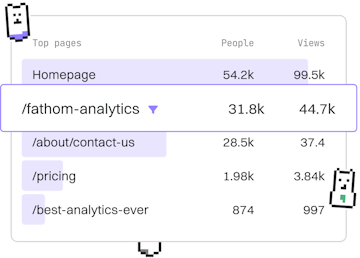Basics
Kotlin Running Code
Running Kotlin Code
Kotlin code runs via kotlinc or IntelliJ with .kt files.
Introduction to Running Kotlin Code
Kotlin is a modern programming language that can be used for developing various types of applications. To begin coding in Kotlin, it's crucial to understand how to run your code. This guide will cover two main ways to execute Kotlin code: using the kotlinc command-line compiler and the IntelliJ IDEA IDE.
Using kotlinc to Run Kotlin Code
The Kotlin Compiler (kotlinc) is a tool that allows you to compile and run Kotlin code directly from the command line. This is particularly useful for quick testing and scripting purposes.
Setting Up Your Environment
Before running Kotlin code with kotlinc, ensure that the Kotlin compiler is installed on your system. If you followed our previous post, you should have it set up already. The basic steps are as follows:
- Download the Kotlin compiler from the official Kotlin website.
- Extract the downloaded archive to a directory of your choice.
- Add the bin directory to your system's PATH environment variable.
Compiling and Running a Kotlin File
Create a Kotlin file with the .kt extension. Let's create a simple "Hello, World!" program:
To compile and run this file using kotlinc, execute the following commands in your terminal:
The first command compiles the Kotlin file into a JAR file. The second command runs the JAR file using Java.
Running Kotlin Code with IntelliJ IDEA
IntelliJ IDEA is an Integrated Development Environment (IDE) that provides a comprehensive set of tools for Kotlin development. It simplifies running Kotlin code with its built-in compiler and execution environment.
Creating a Kotlin Project in IntelliJ
To create and run a Kotlin project in IntelliJ, follow these steps:
- Open IntelliJ IDEA and create a new project.
- Select Kotlin from the list of project types.
- Choose Kotlin/JVM as the project type.
- Set up your project structure and click Finish.
Writing and Running Your Kotlin Code
Once your project is set up, you can create a new Kotlin file and write your code. To run your Kotlin program, simply click the green Run button in the toolbar or right-click the file and select Run.
IntelliJ IDEA will automatically compile and execute your code, displaying the output in the Run window.
Conclusion
Running Kotlin code can be achieved through the command line using kotlinc or through the IntelliJ IDEA IDE. Both methods provide unique advantages depending on your workflow and project requirements. As you continue learning Kotlin, becoming familiar with both methods will be beneficial.
Basics
- Previous
- Installation
- Next
- Syntax