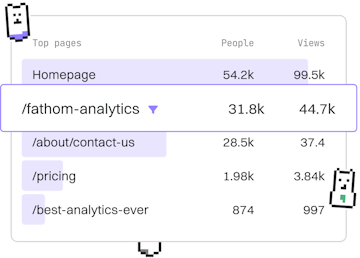Examples
Kotlin REST API
Building a REST API
Kotlin REST API with Ktor handles CRUD with JSON responses.
Introduction to Ktor Framework
Ktor is a framework for building asynchronous servers and clients in connected systems using the powerful Kotlin programming language. It is particularly well-suited for creating RESTful APIs and is known for its flexibility and ease of use.
In this tutorial, we will walk through the creation of a simple REST API using Ktor, which supports handling CRUD operations and returns JSON responses.
Setting Up Your Kotlin Project
To start building a REST API with Ktor, you first need to set up a new Kotlin project. Here's how to do it:
- Create a new directory for your project.
- Open a terminal and navigate to this directory.
- Generate a new Ktor project using the Ktor Project Generator or by manually setting up the
build.gradle.ktsfile.
Ensure your build.gradle.kts includes the Ktor dependencies:
Creating a Basic REST API
Next, create a simple REST API that handles basic CRUD operations. We will create endpoints for creating, reading, updating, and deleting data. For simplicity, this tutorial will use an in-memory list to store data.
Handling JSON Responses
Ktor uses the ContentNegotiation feature to handle JSON serialization. In this example, we use the Gson library to serialize objects into JSON format. This is configured in the install block of the Ktor application.
When a request is made to our API, the server responds with JSON, making it easy for clients to consume the data.
Testing Your REST API
Once your API is up and running, it's important to test its endpoints. You can use tools like Postman or curl to send requests and verify the responses are as expected.
Example of a curl command to test the GET endpoint:
Ensure that all CRUD operations return the correct HTTP status codes and JSON responses to ensure your API is functioning properly.
Examples
- Previous
- Property Testing
- Next
- GraphQL API