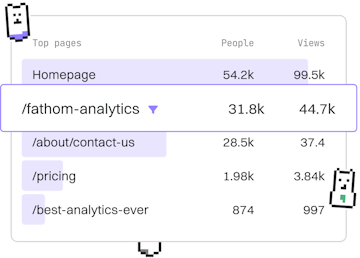JSON
Kotlin JSON Serialization
Serializing JSON
Kotlin JSON serialization uses Json.encodeToString with data classes.
Introduction to JSON Serialization in Kotlin
JSON serialization in Kotlin is a process of converting Kotlin objects into JSON format. This is especially useful for data interchange between systems, such as APIs and web services. Kotlin provides a Json object from the kotlinx.serialization library to help with this process, making it straightforward to serialize data classes into JSON strings.
Setting Up Kotlin Serialization
To use Kotlin serialization, you need to add the kotlinx.serialization library to your project. This library provides the necessary tools to serialize and deserialize JSON efficiently.
- Add the Kotlin serialization plugin to your build script.
- Include the kotlinx.serialization dependency in your project's dependencies.
Creating a Data Class for Serialization
Data classes in Kotlin are ideal for JSON serialization. They are concise and automatically provide features such as equals(), hashCode(), and toString(). To enable serialization, you need to annotate your data class with @Serializable.
Serializing an Object to JSON
Once you have your data class set up, you can easily convert an instance of it into a JSON string using the Json.encodeToString() function. This function takes an object and returns its JSON representation.
In this example, a User object is created and passed to Json.encodeToString(), which outputs the JSON string {"name":"John","age":30}. This JSON can then be transmitted or stored as needed.
Customizing Serialization
Kotlin serialization is highly customizable. You can configure the Json instance to change its behavior, such as pretty printing JSON, ignoring unknown keys, or using custom serializers for specific types.
JSON
- JSON Handling
- JSON Serialization
- JSON Deserialization
- Previous
- JSON Handling
- Next
- JSON Deserialization