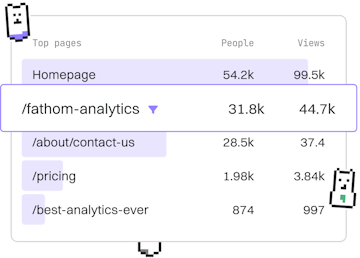Data Structures
Kotlin Arrays
Working with Arrays
Kotlin arrays use Array with typed elements.
Introduction to Kotlin Arrays
Arrays in Kotlin are a type of data structure that can hold a fixed number of elements of the same type. They are used to store multiple values in a single variable. Unlike lists in Kotlin, arrays have a fixed size that cannot be changed after they are created. This makes arrays a fundamental tool for managing collections of items when the size is known and fixed.
Creating Arrays in Kotlin
To create an array in Kotlin, you use the Array class. You can define an array with a specific type and size using the Array constructor. Here is a simple example of how to create an array:
In the example above, Array creates an array of integers with a size of 5, where each element is initialized to 0. The lambda function { 0 } initializes each element in the array.
Accessing and Modifying Array Elements
You can access elements in an array using the index operator []. Kotlin arrays are zero-indexed, meaning the first element is at index 0. Here's how you can access and modify array elements:
In this example, we access the second element of the fruits array and modify it from "Banana" to "Blueberry".
Array Functions and Properties
Kotlin arrays come with a variety of built-in functions and properties that make working with them more convenient. Some of the most commonly used functions include size, get, set, and more. Here's how you can use some of these:
In the code above, we use size to get the number of elements in the array, get to retrieve an element, and set to modify an element.
Iterating Over Arrays
You can iterate over the elements of an array using a for loop or other iteration methods provided by Kotlin. Here is an example using a for loop:
The above example iterates over each element in the colors array and prints it out. You can also use other iteration techniques such as forEach for more functional-style programming.
Conclusion
Kotlin arrays are a powerful feature for handling collections of data with a fixed size. They provide type safety and a range of useful functions for managing and manipulating data. Understanding how to effectively use arrays in Kotlin will help you write more efficient and error-free code.
- Previous
- Properties
- Next
- Lists