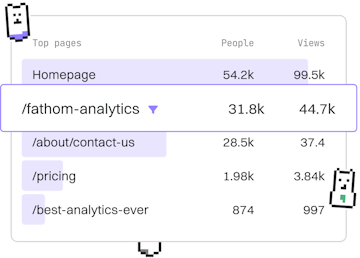Concurrency
Kotlin Coroutines
Using Coroutines
Kotlin coroutines enable asynchronous programming with suspend functions.
Introduction to Kotlin Coroutines
Kotlin coroutines provide a powerful way to handle asynchronous programming by simplifying code and avoiding the complexity of traditional callback-based approaches. They allow developers to write asynchronous code that resembles synchronous code, improving readability and maintainability.
Setting Up Coroutines
To use Kotlin coroutines in your project, you need to add the Kotlin coroutines library to your build configuration. If you're using Gradle, add the following dependencies:
Understanding Suspend Functions
Suspend functions are at the heart of coroutines. They allow you to perform long-running operations and wait for their completion without blocking the main thread. A suspend function can only be called from another suspend function or within a coroutine.
Launching Coroutines
A coroutine can be launched in different contexts using builders like launch and async. The launch builder is used when no result is needed, while async is used to get a result via a Deferred object.
Coroutine Builders and Scope
Coroutine builders like launch and async require a CoroutineScope to operate. The runBlocking function creates a blocking scope, which is useful for testing or small applications. In production code, prefer using structured concurrency with GlobalScope or custom scopes.
Handling Exceptions in Coroutines
Coroutines provide structured concurrency, which makes handling exceptions straightforward. You can use try-catch blocks within coroutines to catch exceptions, or use the CoroutineExceptionHandler for global exception handling.
Conclusion
Kotlin coroutines significantly simplify asynchronous programming by enabling you to write code that is both simple and efficient. With the ability to manage long-running tasks without blocking threads, coroutines are a valuable tool in any Kotlin developer's toolkit.
Concurrency
- Coroutines
- Suspending Functions
- Coroutine Scope
- Flow
- Channels
- Previous
- Sequences
- Next
- Suspending Functions