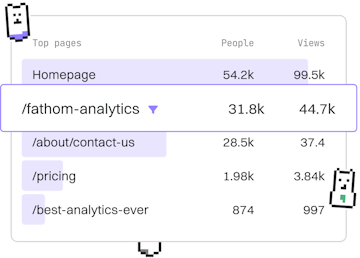Web Development
Kotlin CORS
Handling CORS
Kotlin CORS enables cross-origin requests with Ktor middleware.
Introduction to CORS
Cross-Origin Resource Sharing (CORS) is a mechanism that allows restricted resources on a web page to be requested from another domain outside the domain from which the first resource was served. In the context of Kotlin web development, CORS is crucial for enabling cross-origin requests in Ktor applications.
Setting Up Ktor for CORS
Ktor is a framework for building asynchronous servers and clients in connected systems using the powerful Kotlin programming language. To handle CORS in Ktor, you need to configure the CORS feature within your application. This allows your server to specify who can access its resources and what methods are permitted.
Configuring CORS in Ktor
To configure CORS in a Ktor application, you need to install the CORS feature and define which domains are allowed to make requests. Below is a basic setup for enabling CORS in a Ktor application:
Understanding CORS Configuration Options
The install(CORS) block allows you to define several configuration options:
- anyHost(): Allows all origins to access your resources. This can be risky in production environments.
- allowHosts(<host>): Specifies which hosts are permitted to access the server.
- allowHeader(<header>): Defines which headers can be sent in a request.
- allowMethod(HttpMethod.<method>): Determines which HTTP methods are permitted (e.g., GET, POST).
Best Practices for Configuring CORS
While configuring CORS, it's important to follow best practices to ensure security:
- Avoid using
anyHost()in production; instead, specify trusted domains usingallowHosts(). - Restrict allowed HTTP methods and headers to only those necessary for your application.
- Regularly review and update your CORS settings as your application evolves.
Conclusion
Configuring CORS in a Kotlin Ktor application is a straightforward process that significantly enhances the flexibility and security of your web services. By understanding and properly setting up CORS, you can safely allow specific cross-origin requests, improving the interoperability of your application with other web resources.
Web Development
- Previous
- Environment Variables
- Next
- Exposed