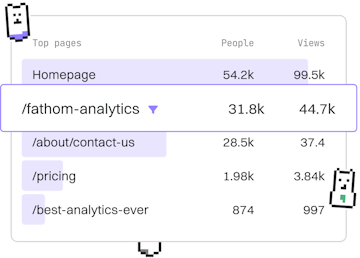Examples
Kotlin Database CRUD
Building a CRUD App
Kotlin database CRUD with Exposed handles data operations.
Introduction to Exposed
Exposed is a lightweight SQL library for Kotlin that simplifies database interactions. It provides a DSL for SQL queries and automates repetitive tasks, allowing developers to focus on business logic rather than database operations.
Setting Up Exposed in Your Project
To use Exposed in your Kotlin project, you'll need to add the necessary dependencies to your build.gradle.kts file. Exposed supports various databases such as H2, MySQL, PostgreSQL, and more.
Connecting to a Database
Before performing CRUD operations, establish a connection to your database. Use the Exposed Database.connect() method to initiate the connection.
Creating a Table
Define tables in Exposed using object declarations. This example demonstrates how to create a simple Users table.
CRUD Operations
Exposed makes CRUD operations straightforward. Here, we'll go through each operation: Create, Read, Update, and Delete.
Create Operation
Insert a new record into the Users table using the insert method.
Read Operation
To retrieve data, use the selectAll method or specify conditions with select.
Update Operation
Update existing records with the update method. Specify the condition and the new values.
Delete Operation
Remove records using the deleteWhere method, specifying the condition for deletion.
Examples
- Previous
- Authentication API
- Next
- Coroutine API