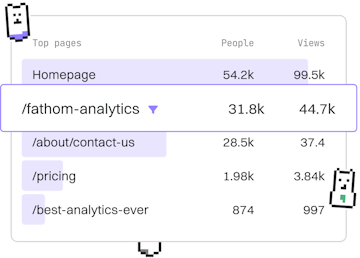JSON
Kotlin JSON Deserialization
Deserializing JSON
Kotlin JSON deserialization uses Json.decodeFromString with types.
Introduction to JSON Deserialization in Kotlin
JSON deserialization is the process of converting a JSON string into a Kotlin object. This is essential for applications that need to process JSON data received from APIs or configuration files. Kotlin provides a robust library, kotlinx.serialization, to handle JSON deserialization efficiently.
Setting Up kotlinx.serialization
Before you can deserialize JSON in Kotlin, you need to set up the kotlinx.serialization library. You can do this by adding the necessary dependencies to your build.gradle.kts file:
Basic JSON Deserialization Example
To deserialize a JSON string into a Kotlin object, you first need to define the data class that matches the structure of your JSON data. For example, let's assume we have the following JSON:
You can define a corresponding Kotlin data class as follows:
Now, you can use the Json.decodeFromString function to deserialize the JSON string into a User object:
Handling Nested JSON Structures
Kotlin's kotlinx.serialization also supports nested JSON structures. Consider the following JSON with nested objects:
You can define nested data classes to match this JSON structure:
To deserialize the nested JSON, use the same Json.decodeFromString function:
Handling Optional Fields in JSON
Sometimes, JSON data may have optional fields. You can handle these by using nullable types in your Kotlin data class. Consider this JSON:
To handle the optional email field, define the data class like this:
When deserializing, the email field will be null if it's not present in the JSON:
Conclusion
In this guide, we explored how to deserialize JSON in Kotlin using the Json.decodeFromString method provided by the kotlinx.serialization library. We covered handling basic JSON, nested structures, and optional fields. Mastering these techniques allows you to effectively manage JSON data in your Kotlin applications.
JSON
- JSON Handling
- JSON Serialization
- JSON Deserialization
- Previous
- JSON Serialization
- Next
- Ktor Framework