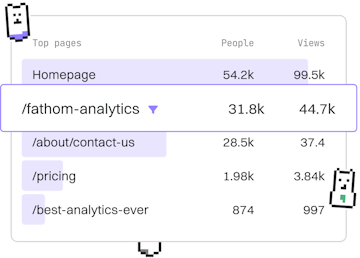Basics
Kotlin Packages
Using Kotlin Packages
Kotlin packages organize code with import statements.
Introduction to Kotlin Packages
Kotlin packages are used to group related classes and functions, providing a way to avoid name conflicts and to organize code systematically. Packages in Kotlin enhance code readability and maintainability by structuring the codebase into logical sections.
Defining Packages in Kotlin
In Kotlin, a package is defined at the top of a Kotlin file using the package keyword. This declaration indicates that all classes and functions within the file belong to the specified package.
Using Import Statements
To use classes and functions from other packages, you need to import them using the import statement. This is similar to many other programming languages and allows you to access code defined in different packages.
Default Package
If a Kotlin file does not declare a package, its contents are considered to be in the default package. While this can be convenient for small projects, it is recommended to define packages for larger projects to avoid potential conflicts.
Package Naming Conventions
Kotlin follows Java's package naming conventions, typically starting with a reverse domain name, such as com.example. This helps ensure uniqueness across packages and avoids conflicts.
Benefits of Using Packages
- Namespace Management: Packages help prevent naming conflicts by creating distinct namespaces.
- Improved Code Organization: Group related code together, making it easier to locate and manage.
- Enhanced Readability: Structuring code into packages improves the overall readability of the codebase.
Conclusion
Understanding and using Kotlin packages effectively can significantly enhance your code organization and maintainability. By structuring your code into logical sections, you can prevent name conflicts and make your codebase easier to navigate.
Basics
- Previous
- Security Basics
- Next
- Gradle