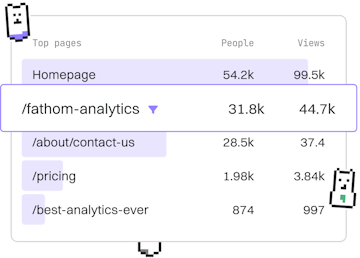Basics
Kotlin Gradle
Using Gradle
Kotlin Gradle builds projects with build.gradle.kts for dependencies.
Introduction to Kotlin Gradle
Kotlin Gradle is a powerful tool for building Kotlin projects. Gradle is used to automate building, testing, publishing, and deploying Kotlin applications. By using build.gradle.kts, which is a Kotlin-based script, you can manage your project dependencies and configurations.
Setting Up a Kotlin Gradle Project
To start using Gradle in your Kotlin project, you need to set up a build.gradle.kts file. This file is where you'll define your project's dependencies, repositories, and other build configurations.
Understanding build.gradle.kts
The build.gradle.kts file is a Kotlin script file that allows you to write your build logic in Kotlin. This file can include various sections, such as:
- Plugins: Define the plugins your project uses, such as the Kotlin JVM plugin.
- Group and Version: Specify the group and version of your project.
- Repositories: Declare where to find the project's dependencies, such as Maven Central.
- Dependencies: List the libraries your project depends on, including implementation and test dependencies.
Adding Dependencies
In the dependencies block of your build.gradle.kts, you specify which libraries your project needs. For example, the following code adds the Kotlin standard library and a testing library:
Building and Running Your Project
Once your build.gradle.kts file is set up, you can build and run your project using Gradle tasks. The most common tasks include:
gradle build: Compiles and builds the project.gradle test: Runs the tests.gradle run: Runs the application (requires the application plugin).
Conclusion
Kotlin Gradle is a robust toolset for managing Kotlin projects. With the build.gradle.kts script, you can efficiently handle dependencies and automate your build process. Understanding how to configure and use this tool is essential for any Kotlin developer.