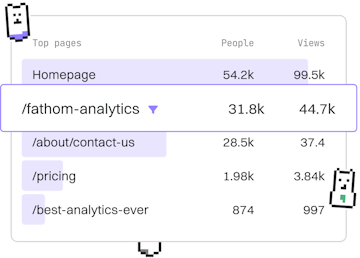Web Development
Kotlin GraphQL APIs
Building GraphQL APIs
Kotlin GraphQL APIs use graphql-kotlin for typed queries.
Introduction to GraphQL and Kotlin
GraphQL is a query language for APIs and a runtime for executing those queries by using a type system you define for your data. It allows clients to request the exact data they need, reducing over-fetching and under-fetching.
Kotlin, known for its concise syntax and interoperability with Java, can be used to create GraphQL APIs efficiently. The graphql-kotlin library simplifies the process by providing a set of tools to build and serve GraphQL APIs in Kotlin.
Setting Up Your Kotlin Project
Before we start building a GraphQL API, ensure you have a Kotlin project set up with Gradle. You'll need to add the following dependencies to your build.gradle.kts file:
Defining Your GraphQL Schema
The schema is at the core of any GraphQL API. It defines the types, queries, and mutations that clients can interact with. The graphql-kotlin library uses reflection to automatically generate a GraphQL schema from your Kotlin classes.
Here's a simple example of defining a data class and exposing it as part of your GraphQL API:
Creating a GraphQL Server
With your schema defined, the next step is to set up a server to handle GraphQL requests. Using graphql-kotlin, you can leverage Spring Boot to easily create a server instance.
Testing Your GraphQL API
Once your server is running, you can test your GraphQL API using tools like Postman or GraphQLBin. You can execute queries against your server to ensure everything is set up correctly.
Here's an example query to get a book by its ID:
Conclusion and Next Steps
Congratulations! You've successfully set up a basic GraphQL API using Kotlin and graphql-kotlin. This foundation allows you to expand your API by adding more types, queries, and mutations. In the next part of our series, we'll explore how to establish real-time communication using WebSockets.
Web Development
- Previous
- REST APIs
- Next
- WebSockets