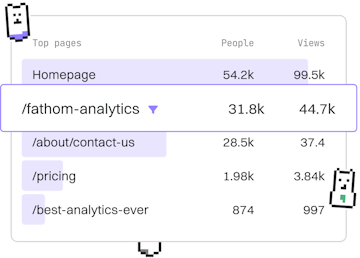File I/O
Kotlin File Writing
Writing Files
Kotlin file writing uses File.writeText with buffered writers.
Introduction to File Writing in Kotlin
File writing in Kotlin is an essential aspect of handling data storage in applications. Kotlin provides several straightforward methods for writing to files, with File.writeText being one of the most convenient. Whether you're developing a simple application or handling complex data storage, understanding how to write files efficiently will enhance your coding skillset.
Using File.writeText()
The File.writeText() method in Kotlin is a simple way to write text directly to a file. It takes a string as an argument and writes it to the specified file. This method is suitable for smaller text files due to its simplicity.
Buffered Writers for Large Files
When dealing with large files, using a buffered writer can significantly improve performance by reducing the number of I/O operations. Kotlin provides buffered writing capabilities via bufferedWriter(), which wraps the output stream.
Handling Exceptions
File operations can often result in exceptions, such as when the file path does not exist or the application lacks the necessary permissions. It is crucial to handle these exceptions properly to prevent your application from crashing.
Conclusion
Writing files in Kotlin is a streamlined process, whether you're dealing with small text files or large datasets. By using File.writeText and buffered writers, you can efficiently manage file I/O operations in your applications. Don't forget to handle exceptions to ensure the robustness of your programs.
File I/O
- File Reading
- File Writing
- File Paths
- File Deletion
- Previous
- File Reading
- Next
- File Paths