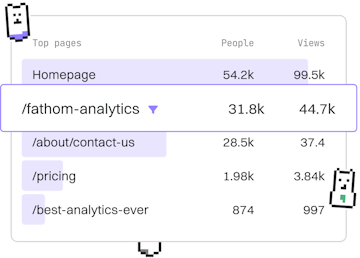Basics
Kotlin Installation
Installing Kotlin
Kotlin installation uses SDKMAN or IntelliJ for compiler setup.
Installing Kotlin with SDKMAN
SDKMAN is a popular tool for managing parallel versions of multiple Software Development Kits (SDKs) on most Unix-based systems. It is a convenient way to install Kotlin on your system. Follow these steps to install Kotlin using SDKMAN:
Once the installation is complete, you can verify the installation by checking the Kotlin version:
Installing Kotlin with IntelliJ IDEA
IntelliJ IDEA is a full-featured IDE that offers excellent support for Kotlin. It is a great choice if you're planning to do extensive Kotlin development. Here’s how you can set up Kotlin using IntelliJ IDEA:
IntelliJ IDEA will automatically set up the Kotlin compiler for your project. You can start writing your Kotlin code immediately within the IDE.
Verifying Kotlin Installation
After installing Kotlin via SDKMAN or IntelliJ IDEA, it is crucial to ensure that the setup is correct:
- For SDKMAN, run
kotlinc -versionin your terminal to check the Kotlin version. - For IntelliJ IDEA, create a simple Kotlin file and run it to ensure everything is working.
Conclusion
Whether you choose SDKMAN for a simple command-line setup or IntelliJ IDEA for a full-fledged development environment, Kotlin installation is straightforward and efficient. In the next post, we will explore how to run Kotlin code effectively.
Basics
- Previous
- Introduction
- Next
- Running Code