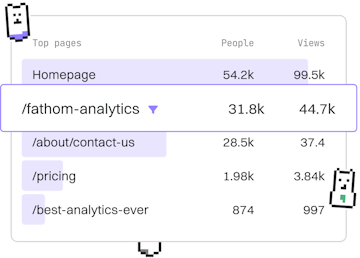Databases
Kotlin Redis
Using Redis
Kotlin Redis uses Jedis for caching and sessions.
Introduction to Redis with Kotlin
Redis is an open-source, in-memory data structure store that is commonly used as a database, cache, and message broker. It supports numerous data structures such as strings, hashes, lists, sets, and more. When using Redis with Kotlin, the Jedis client is a popular choice due to its simplicity and efficiency.
In this guide, we'll explore how to integrate Redis into your Kotlin applications using the Jedis library. We'll cover the basics of setting up a connection, performing basic operations, and utilizing Redis for caching and session management.
Setting Up Jedis in a Kotlin Project
To use Redis in a Kotlin project, you first need to add the Jedis dependency to your build tool. If you're using Gradle, you can add the following to your build.gradle.kts file:
After adding the dependency, synchronize your project to ensure that the library is correctly imported.
Connecting to Redis
Once Jedis is set up, you can establish a connection to your Redis server. Below is an example of how to connect to Redis using Jedis in a Kotlin application:
This code connects to a Redis server running on localhost at the default port 6379. The ping() method is used to check if the server is responding.
Basic Redis Operations
Redis supports a variety of operations. Here are a few basic examples to get you started with storing and retrieving data:
The above functions demonstrate how to set a key-value pair, retrieve it, and delete it from Redis. These operations are fundamental to managing data within Redis.
Using Redis for Caching in Kotlin
Caching is one of the primary use cases for Redis. By storing frequently accessed data in Redis, you can significantly improve the performance of your applications. Below is an example of how to use Redis as a cache in a Kotlin application:
In this example, session data is checked in Redis. If it's not found (a cache miss), the data is fetched from a simulated database call and then stored in Redis with a time-to-live (TTL) of one hour.
Managing Sessions with Redis
Redis is also effective for managing sessions in web applications, offering persistence and quick access. Here's a simple example of how you might use Redis to handle sessions in a Kotlin app:
This example demonstrates how to store, retrieve, and delete session information using Redis hashes. This method is efficient for handling user sessions in your web applications.
Conclusion
In this tutorial, we explored how to integrate Redis with Kotlin using the Jedis client. We covered the basics of setting up a Redis connection, performing CRUD operations, and leveraging Redis for caching and session management. By incorporating Redis into your Kotlin applications, you can enhance performance and scalability.
Databases
- Previous
- MongoDB