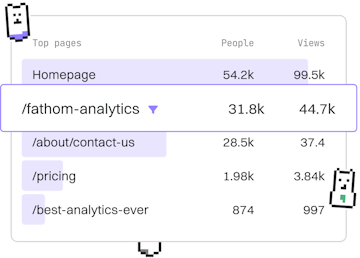File I/O
Kotlin File Paths
Handling File Paths
Kotlin file paths use java.nio.file.Path for cross-platform handling.
Introduction to Kotlin File Paths
Kotlin provides a robust way to handle file paths using the java.nio.file.Path class. This allows developers to manage file paths in a cross-platform manner, ensuring compatibility across different operating systems. The Path class offers a variety of methods for manipulating paths, making file I/O operations more efficient and reliable.
Creating a Path Instance
To work with file paths in Kotlin, you first need to create an instance of Path. This can be done using the Paths.get() method, which takes a string representing the path. This method is straightforward and supports both absolute and relative paths.
Joining Paths
Sometimes, you may need to join two or more path segments. The resolve method allows you to concatenate paths safely, handling any necessary separators automatically.
Retrieving Path Information
The Path class provides various methods to retrieve information about the file path. These include getting the file name, parent directory, root, and the number of elements in the path.
Comparing Paths
Kotlin allows you to compare two paths using the equals method to check if they represent the same location. Additionally, the compareTo method can be used to determine the order of paths lexicographically.
Conclusion
Handling file paths in Kotlin using java.nio.file.Path provides a powerful and flexible way to manage file I/O operations across different platforms. By understanding how to create, manipulate, and compare paths, developers can write code that is both efficient and portable.
File I/O
- File Reading
- File Writing
- File Paths
- File Deletion
- Previous
- File Writing
- Next
- File Deletion