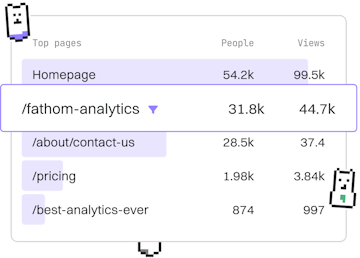Databases
Kotlin PostgreSQL
Using PostgreSQL
Kotlin PostgreSQL uses Exposed or JDBC for typed queries.
Introduction to Kotlin PostgreSQL
Kotlin is a modern, statically typed programming language that has gained popularity for its concise syntax and interoperability with Java. When it comes to database interaction, PostgreSQL is a powerful, open-source object-relational database system known for its robustness and performance. In Kotlin, you can interact with PostgreSQL using libraries such as Exposed or JDBC for executing typed queries.
Setting Up Your Environment
Before you start working with PostgreSQL in Kotlin, ensure you have the following prerequisites:
- IntelliJ IDEA or any other Kotlin-compatible IDE
- PostgreSQL installed on your system
- Gradle or Maven for dependency management
You'll also need to include the necessary dependencies in your build configuration file.
Connecting to PostgreSQL Using JDBC
JDBC (Java Database Connectivity) is a standard Java API for connecting to databases. It is a low-level API that provides a flexible way to interact with databases in Kotlin. Here's how you can establish a connection to a PostgreSQL database using JDBC:
Using Exposed for Typed Queries
Exposed is a Kotlin SQL library that makes it easier to work with databases by providing a DSL (Domain Specific Language) for writing SQL queries. This library allows you to perform CRUD operations using a more Kotlin-friendly approach. Here's a quick example of how to define a table and insert data using Exposed:
Conclusion
Integrating Kotlin with PostgreSQL can be achieved effortlessly using either JDBC for a more traditional approach or Exposed for a more Kotlin-specific way of handling SQL operations. Depending on your project's needs, both methods offer robust solutions for database interaction.
Databases
- Exposed
- PostgreSQL
- MongoDB
- Redis
- Database Transactions