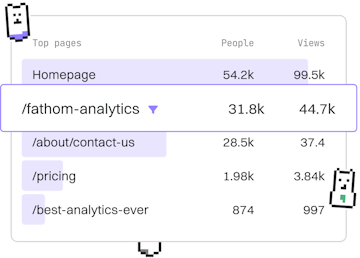Logging
Kotlin Error Logging
Logging Errors
Kotlin error logging captures exceptions with Logback.
Introduction to Kotlin Error Logging
Error logging is a critical aspect of application development, allowing developers to capture and analyze exceptions. In Kotlin, Logback is a popular logging framework used to handle error logging efficiently. It integrates seamlessly with SLF4J, providing a simple and flexible way to log application errors and other events.
Setting Up Logback in a Kotlin Project
To use Logback for error logging in your Kotlin project, you need to add the necessary dependencies to your build.gradle file. Ensure you have the following dependencies:
Configuring Logback
Logback uses an XML configuration file named logback.xml to set up logging parameters. You can specify loggers, appenders, and logging levels. Here's a basic configuration:
Logging Exceptions in Kotlin
Once Logback is set up, you can log exceptions in your Kotlin code. Here's how you can capture and log an exception:
Best Practices for Error Logging
- Log at Appropriate Levels: Use different logging levels (ERROR, WARN, INFO, DEBUG, TRACE) to categorize the severity of log messages.
- Include Context: Provide enough context in log messages to make them useful for debugging.
- Protect Sensitive Information: Avoid logging sensitive data such as passwords or personal information.
- Monitor Logs: Regularly monitor and analyze logs to detect issues early.
Conclusion
Effective error logging is essential for maintaining robust applications. By using Logback with Kotlin, you can capture detailed information about exceptions, helping to diagnose issues quickly. Remember to follow best practices to maximize the benefits of your logging strategy.
Logging
- Logging
- Error Logging
- Request Logging
- Previous
- Logging
- Next
- Request Logging